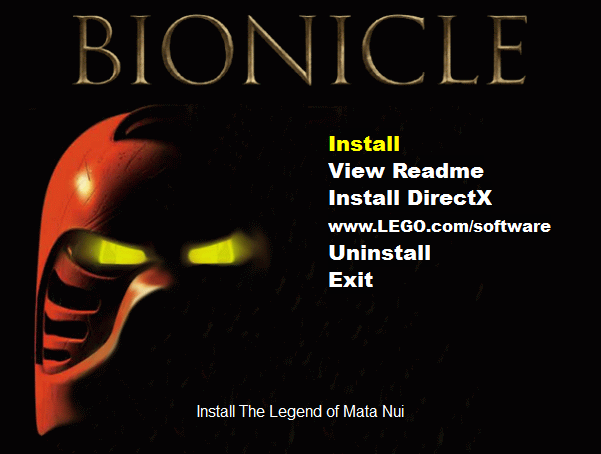
As you may have seen on the live stream, we have obtained a copy of an alpha version of the unreleased 2001 PC game, BIONICLE: The Legend of Mata Nui.
If you want to check it out for yourself, check out the page right here.
Preserving BIONICLE media for past, current, and future BIONICLE fans.
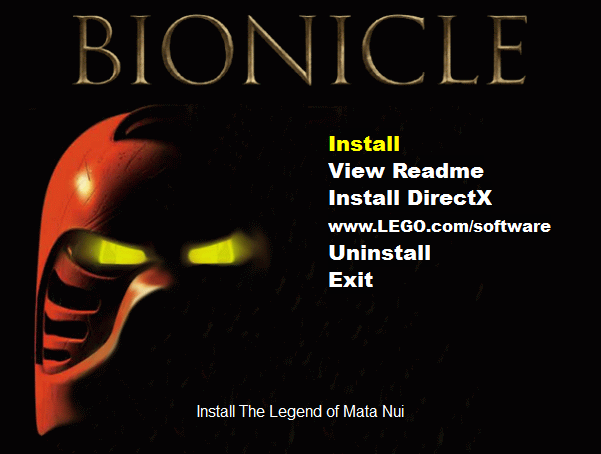
As you may have seen on the live stream, we have obtained a copy of an alpha version of the unreleased 2001 PC game, BIONICLE: The Legend of Mata Nui.
If you want to check it out for yourself, check out the page right here.
You must be logged in to post a comment.
Computer found a trojan in the zip what is this for?
Must be a false positive. Some anti-virus software doesn’t like autorun.inf files, but this one doesn’t really do anything.
It’s incredible this is happening over 16 years later. Thank you for uploading this, hopefully the beta build will follow sometime in the future.
This said, I can’t get this to run on my system (Windows 10 1709, Intel HD Graphics 620). First there is an all-white screen with a loading circle, then a black screen for about two minutes and then the program has simply terminated without any message. Any idea what could be going on?
I don’t think anyone has gotten it working on Windows 10 yet. You might try disabling the intro videos.
Tried that, didn’t work either. Well, sucks to hear about the Windows 10 problem (considering you seem to know about that issue, maybe you should mention it somewhere). Since the game is so old I wonder if a VM running Windows XP or something would still be fast enough. Do you have any other ideas for now?
We also haven’t had any luck with VM’s, they would probably be fast enough, but we all ran into terrible graphics issues or crashing. You might have more luck though, we don’t know for sure what the issue was.
My best suggestion, if you don’t have an older machine, would be dual-booting Windows 7 or installing Windows 7 on a removable drive and boot from that if possible.
There is also some discussion on the topic on this Discord server: https://discord.gg/6bnzdKy
I’m still getting pitch-black levels even after I set SvpRad=1. What should I do now?
Tough to say. It you are using Windows 10, it probably won’t work.
Double check that you applied the edit to Bionicle.ini (while the game was not running), and are running with Windows XP compatibility (unless you are using Windows XP).
If that doesn’t work, unfortunately I don’t have anything more I can suggest at this time except trying a different machine.
Yeah it was some compatibility issues, I’m using Windows 7 but it seems to be running fine now.
Thanks again for making this game available, you’ve no idea how long I’ve waited to play this game.
I thought I would never live to see this day.
It’s finally here.
Thanks for all the advice about getting the game running to everyone! I’m having a great time (except for the Dancers of Onua being invisible, so I have to hunt for them by finding invisible walls)
Hello evrebody,i want to share this information maybe useful(i hope) for evrebody who want’s to play the game.After playing the game with a few different options ,i observe this:
First off all this my pc configuration(resumed):Portable pc,intel 7 4th generation,nvidia graphic card and windows 8.1 64-bit.
Because i got the black texture issue ,in my bionicle.ini file ,SvpOther and SvpRad values are set to 1 ( i don’t know if changing svpother value does anything).
The option that i tried out are the compability option of “LEGO Bionicle.exe”.When setting the compability mode for the executable to windows XP ONLY(service pack 2 or 3),the game starts normally with the video introduction and is followed by the menu screen, when picking an level (except some action like picking level 7 ), the game load normally again and there is no black texture issue.But it is impossible to
do some action like attacking and or jumping and dialogue cutscenecs are skipped/not showed.Plus,going to an other zone is very buged and sometimes even impossible.
After that ,I enabled the color reduction mode in the compability options.It solved all of the previous problems(attacking and jumping worked ,same for dialogues cutscenecs and next zone loading)but videos like the intro videos are skipped for some strange reason.So that’s it .
Thanks a lot for sharing this alpha game , i was dreaming about playing it even as an alpha,you’re great guys.
I apologize if it’s hard to understand what i’m trying to say .I apologize also for my horrible english grammar.So feel free to ask me more information about what i said previously or anything else.
Greetings
Darkeluim.
So i found someting else maybe useful, to play makuta’s level without having texture issue, you must first launch an other level, then quit the level (not the game) and then you can play the makuta level without texture issues.Also, the supp/insert key on the keyboard allows you to acces some kind of debug option like chose a different mask or character , teleporation to an other level etc…
Wow! Amazing that this is finally available! Incredible work by JMMB and the rest of the BMP team for getting this up and running!
I’m having trouble installing LoMN. Every time I try to download it, it finishes installing and when I goes to open the file, and it has no contents in the folder. Is there anything I can do to fix this?
which windows software would be the fastest version for the game to run on?
I just found out that in the Beta, if you push the “P” key, I am using a German layout, but it is in the same position as the american, so it shouldn’t make a difference, Onua turns around and flips you off, grumbling.