 |
 |
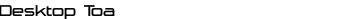
 
Download Toa (1 MB)

BEFORE YOU PLAY WITH THE DESKTOP TOY
This desktop toy is designed to run on the following as a minimum:
Pentium II 266 MHZ
256 Color (or more) Super VGA monitor
25 MB available fixed disk space
Windows compatible sound card and speakers
Windows 95, 98, NT, 2000, XP
Netscape 4.0 or higher OR I.E. 4.0 or higher
Internet access is required
|
|
 |
 |
To start your desktop toy:
1. Double click the shortcut that is automatically placed on your desktop.
OR
1. Select the "Start" button from the taskbar.
2. Select the desktop toy Programs folder.
3. Click the desktop toy icon.
Uninstalling the desktop toy from your hard disk:
1. Select the "Start" button from the taskbar.
2. Select the desktop toy Program folder.
3. Click the "Uninstall" icon. Follow the onscreen uninstall instructions.
OR
1. Select the "Start" button from the taskbar.
2. Select "Settings".
3. Click "Control Panel".
4. Double-click the "Add/Remove Programs" icon. Follow the onscreen instructions.
|
|